2018 School Spending Survey Report
Test-Driving Google Arts & Culture | SLJ Review
Google Arts & Culture offers virtual tours and a wealth of multimedia content related to art and museum and historic locations around the world. Carli Spina reviews the learning potential.
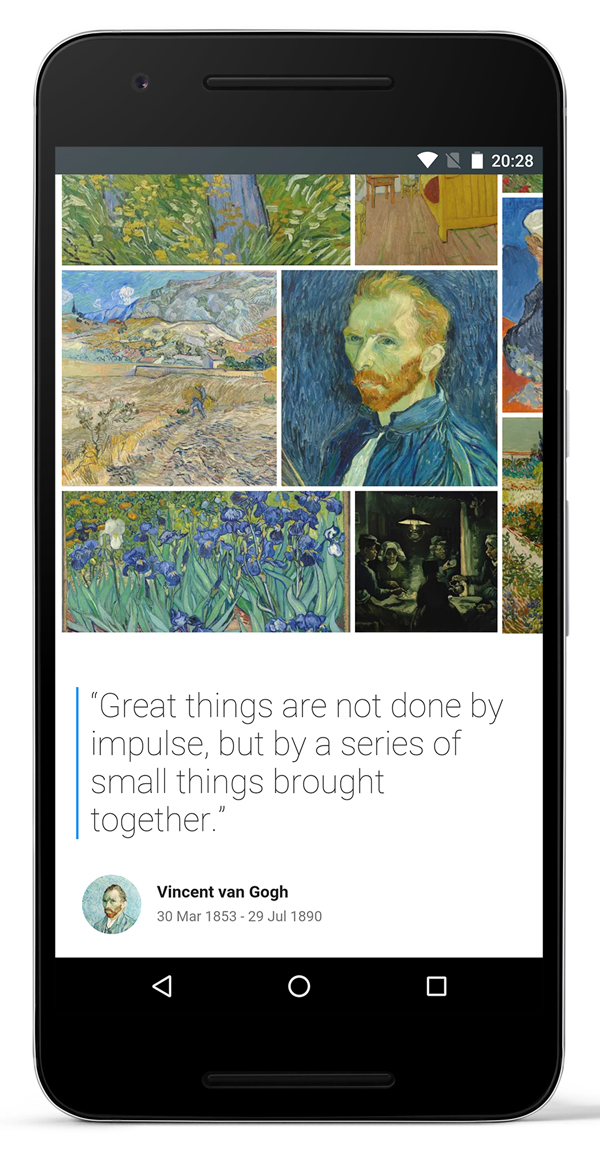 Although nothing can replace encountering art in person, technology is continually improving how we can otherwise experience art. With its recent launch of the Google Arts & Culture website and app (available for iOS and Android devices), the Google Cultural Institute has taken another step closer to offering an immersive art experience for remote users around the world. Both the site and the app provide access to a wealth of multimedia content about a wide range of artistic and cultural objects and locations, making this a versatile tool that can be integrated into many classroom activities.
Although nothing can replace encountering art in person, technology is continually improving how we can otherwise experience art. With its recent launch of the Google Arts & Culture website and app (available for iOS and Android devices), the Google Cultural Institute has taken another step closer to offering an immersive art experience for remote users around the world. Both the site and the app provide access to a wealth of multimedia content about a wide range of artistic and cultural objects and locations, making this a versatile tool that can be integrated into many classroom activities. 'Stories of the Day'
The Google Arts & Culture app and site highlight featured content at the top of the screen, including daily items and articles, which often tie into historical events that occurred on a particular date. Other than this, the layout of the website and the app differ significantly, taking advantage of the features relative to each platform. On the site, a large section of the home page is devoted to “Stories of the Day,” in-depth explorations of historical items or artworks in a format that mimics a book, combining high-quality images with interpretive text. These stories are formatted differently for viewing through the app, and they are less prominent than elements that optimize mobile device capabilities, such as the Google Cardboard tours. This thoughtful, platform-specific design helps make Google Arts & Culture an interesting resource. The engaging, usable design will draw in even those who don’t have a natural affinity for these cultural objects and promises to hold the interest of students of all ages. Google Arts & Culture also provides access to impressive amounts of information about the included works. In addition to standard metadata, there are detailed descriptions of most images, plus links to related content, such as artist information, all within the Google Arts & Culture ecosystem. The site and the app provide access to videos, text, and many high-resolution images, which allow users to zoom in to examine details. The works are also relatively diverse, representing historical sites in many countries around the world and content ranging from street art to fashion to traditional paintings and sculptures.
Google Arts & Culture also provides access to impressive amounts of information about the included works. In addition to standard metadata, there are detailed descriptions of most images, plus links to related content, such as artist information, all within the Google Arts & Culture ecosystem. The site and the app provide access to videos, text, and many high-resolution images, which allow users to zoom in to examine details. The works are also relatively diverse, representing historical sites in many countries around the world and content ranging from street art to fashion to traditional paintings and sculptures. The Cardboard tour
Perhaps the most exciting feature offered in the Google Arts & Culture app is the integration with Google Cardboard. Using a Google Cardboard viewer that you have either built yourself or purchased, you can take virtual reality tours of museums and historic sites, complete with audio narration and high-quality visuals. Currently, over a dozen tours are available, including one of mural art in New York City and a tour of Robben Island Prison in Cape Town, South Africa, where Nelson Mandela was imprisoned for 18 years. The tours offer an impressively immersive experience and are a great resource for teachers and librarians aiming to bring history to life for their students.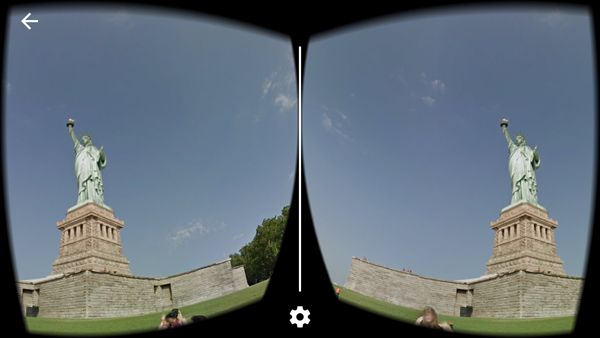 If you don’t have a Google Cardboard player, you can still take advantage of hundreds of 360-degree tours that work much like Google Maps’ Street View feature. These tours offer the option to explore significant sites, from Thomas Edison National Historical Park in West Orange, NJ, to the Taj Mahal in Agra, India, and hundreds of others. While they aren’t enough to fully recreate the experience of physical exploration, the detailed tours are a strong supplement to an in-class discussion of a location or a fun activity for history and art enthusiasts. For those who do have an opportunity to visit museums in person, a new feature of the app called “Art Recognizer” allows you to point your device’s camera at a piece of art to learn more about it and, in many cases, hear an audio description. This feature can also be used in an offline mode for 30 days, easing the way to explore sites that may not always have strong network connections. This feature is available at the National Gallery of Art in Washington, DC, the Dulwich Picture Gallery in London, England, and the Art Gallery of New South Wales in Sydney, Australia. Google plans to expand it to more institutions, according to a blog post.
If you don’t have a Google Cardboard player, you can still take advantage of hundreds of 360-degree tours that work much like Google Maps’ Street View feature. These tours offer the option to explore significant sites, from Thomas Edison National Historical Park in West Orange, NJ, to the Taj Mahal in Agra, India, and hundreds of others. While they aren’t enough to fully recreate the experience of physical exploration, the detailed tours are a strong supplement to an in-class discussion of a location or a fun activity for history and art enthusiasts. For those who do have an opportunity to visit museums in person, a new feature of the app called “Art Recognizer” allows you to point your device’s camera at a piece of art to learn more about it and, in many cases, hear an audio description. This feature can also be used in an offline mode for 30 days, easing the way to explore sites that may not always have strong network connections. This feature is available at the National Gallery of Art in Washington, DC, the Dulwich Picture Gallery in London, England, and the Art Gallery of New South Wales in Sydney, Australia. Google plans to expand it to more institutions, according to a blog post. Verdict
Overall, Google Arts & Culture is a fun resource offering a lot of variety and is sure to delight art and history enthusiasts. It doesn't replace the experience of viewing Monet’s Water Lilies “in the flesh” or wandering through a historical site, but it’s a great resource for those who can't travel to see these cultural objects. Teachers with access to Google Cardboard viewers could easily integrate this app into art and history lessons to take virtual field trips. The app would also be a perfect addition to circulating iPads, particularly for libraries near institutions where Art Recognizer is available. Carli Spina is an academic librarian in Boston, MA and serves on the Advisory Board for YALSA’s The Hub blog. She can be found on Twitter: @CarliSpina.RELATED
RECOMMENDED
CAREERS
The job outlook in 2030: Librarians will be in demand
CAREERS
The job outlook in 2030: Librarians will be in demand
ALREADY A SUBSCRIBER? LOG IN
We are currently offering this content for free. Sign up now to activate your personal profile, where you can save articles for future viewing






Add Comment :-
Be the first reader to comment.
Comment Policy:
Comment should not be empty !!!