6 Tips to Get Books Into Readers’ Hands
Libraries are in the business of books, and every step of the process of getting books onto shelves and into readers’ hands can be challenging. Here are some tips and tricks for that primary goal of librarianship.
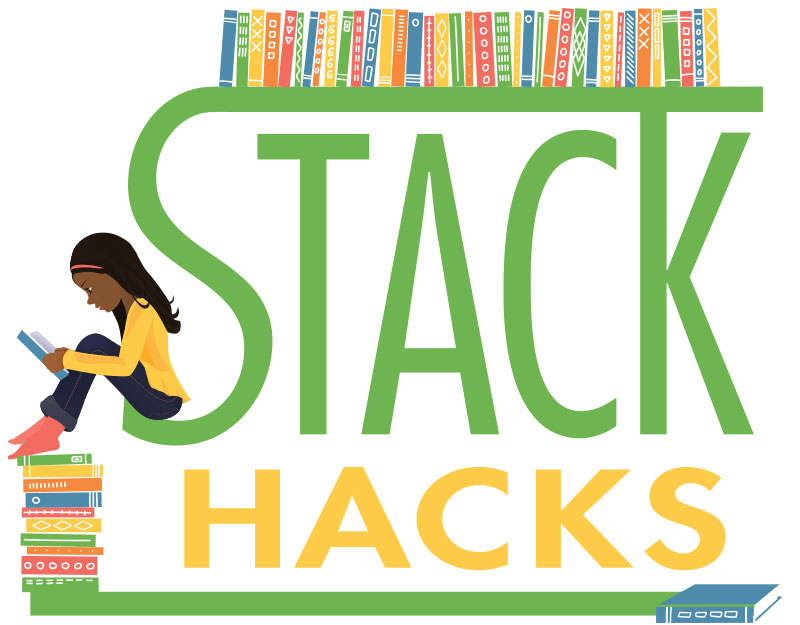
Makerspaces, diversity audits, and summer reading programs are some of the big ideas that get a lot of press in librarianship—and they’re all meaningful and important. But libraries are in the business of books, and every step of the process of getting books onto our shelves and into readers’ hands can be challenging. Here are some of my favorite tips and tricks for that primary goal of librarianship that I use as the youth selector at the Fort Worth Public Library.
 |
Librarians can use existing templates or create their own in Canva to make RA sheets by topic. |
Mine your book orders
Books are a huge part of our business, so we often spend a lot of time putting together book orders. But what you may not realize is that there are many creative ways to use that book order once it has been placed. The book order contains a wealth of valuable information. Many vendors allow you to export an order into a spreadsheet that includes data like publication dates, BISAC headings, and annotations. You can use this information to create a wide variety of readers’ advisory tools throughout the year. Think monthly “What’s New” or “Coming Soon” flyers and catalog displays, targeted topical in-house displays, and more.
I often use my supply vendor to create topical booklists, too. In my supply vendor (currently Brodart Bibz), I start with a book I know I want on the list, then click through titles in that BISAC heading and add them to a cart. I’m not placing an order, but I like the way I can curate a cart by topic and then export it. I end up with an information-rich spreadsheet that I can use to make displays and book lists. Sometimes, when youth services staff ask for books for an upcoming program theme, I make a cart and export it with the annotations for staff. This allows me to create a spreadsheet of topical titles with author, title, subject headings, annotations, and more.
Make your ILS work harder
Many ILS systems allow you to create record sets that can serve the same function as your vendor cart. You can create a record set on a given topic. Depending on your ILS, you may be able to then export the record set into a spreadsheet as well. If you don’t know how to do this, contact your IT department (an SQL sequence may be required).
Though we all use different tools, I encourage you to explore how you can use a combination of vendor carts/lists and your ILS to create targeted readers’ advisory tools to serve both staff and patrons. I learn so much from other librarians. I find that when I participate in user groups or develop relationships with other librarians who use the same tools I do, I learn new creative ways to use the tools more efficiently. Exploring and thinking outside the box has allowed me to discover ways to streamline the curation of readers’ advisory tools.
Punch up your RA displays
Once we have the books in the building and on our shelves, it can be difficult to figure out how to get them into readers’ hands. A book on a shelf means nothing if no one is reading it. One of the biggest stumbling blocks is how libraries shelve books. Traditional shelving can lead to browsing fatigue, which is one of the reasons that we do readers’ advisory.
I like to use Canva to make readers’ advisory sheets for my topical displays. These sheets can be placed directly in the displays and shared on your library’s various social media platforms. Educators can get a free premium-access Canva account (a basic account is free to everyone), and this is hands down one of the greatest marketing and publication tools available for no or low cost, in my opinion. You can create templates with drag-and-drop frames that you can slide book covers into quickly. Once you have the template set up, all you have to do is “make a copy” and repeat. Librarian Melissa Corey has a lot of great ready-made templates to get you started that she shares on her blog, “Visual Book Lists” (visualbooklists.com). “Librarians are better together,” Corey says. “So I felt the need to share not only my booklists, but also the templates so anyone can customize the books to fit their collections.” All you have to do is copy, fill, and, if you would like, change the details like background colors. Templates are a great way to cut down on labor while creating consistently branded RA tools. Facebook groups like Canva Designers and Graphic Design for Library Creators also allow folks to share templates, tips, tricks, and tutorials.
 |
A multipage display for RA sheets allows readers to easily flip through the lists. |
Try multiple approaches to RA
My approach to readers’ advisory is always evolving, and I find that having multiple approaches to reach various types of readers is best. A lot of our RA tends to focus on fiction, but I’ve been learning a lot about the five types of nonfiction from Melissa Stewart. After seeing a great presentation on creating RA webs from several nonfiction authors at the recent Texas Library Association conference, I combined this idea with my regular RA and created a template called Reading Road Trip that showed patrons where they can find titles on a specific topic, like math, throughout the collection. Now I have a template that shows patrons how they can find a wide variety of titles on a given topic for all ages. I can just copy, customize for any nonfiction topic that I want to highlight, fill, and display.
Recently on Twitter and TikTok, Corey showed how she had printed off a wide variety of her RA sheets and put them into a multipage display for browsing right in the stacks. Readers can flip through the lists, like a curated menu that highlights parts of the collections by genre, interest, or other appeal factors. This is another great way to help readers find books. And if you save your templates, you can update and reprint periodically.
If you have a catalog that allows you to create record sets, you can create a record set on the topic with a direct link. Then create a QR code and place it directly onto your RA tool, bookmarks, or displays, so patrons can scan the code and go right to the catalog to see if an item is in and place a hold. This can help alleviate some of the frustration that patrons might experience when they see promotion for an item, but it is checked out. And while you may be able to fit only 12 book covers on a piece of paper, a record set can hold more titles of interest and expand those options.
Support staff with existing RA tools
Readers’ advisory isn’t just about patrons. It’s also a great way to communicate with staff. The same RA tools you create for patrons can help familiarize staff with the collections and empower them in successfully serving patrons. Every Monday I send out a weekly email to our youth services staff with an RA sheet or two attached. These often correspond to upcoming programs, current events, or seasonal topics like Black History Month. The goal here is to highlight titles that not everyone may know about, though you can use the popular titles as a jumping-off point. For example, “Diary of a Wimpy Kid” really doesn’t need our help with circulation. But we can create RA tools to help fans of that series find other, lesser-known titles in our collection and get those books moving.
Because RA tools never have to be a one-time thing, I then upload them all into a system shared drive so staff can access them at any time. They are sorted by age groups so staff can quickly find a folder for picture books, middle grade, or teen and pull up a past RA tool to help the patron before them. Now staff don’t have to do a Google search and then search our ILS for each title from someone else’s list to see if we own it. They know we likely own the titles on our in-house-created lists. I find in-house-created lists make RA as a service point more successful and less stressful. If you don’t have access to an internal server or database, you can use a service like Wakelet to upload and share a direct link.
Using RA tools this way has also helped to build relationships and communication. Staff doing programming now reach out to me and ask for RA sheets for their upcoming programs. An additional bonus is that we all deepen our familiarity with the collection, and those of us buying materials discover gaps and holes that need to be filled.
 |
Left: Two examples of face-out shelving; Right: Dynamic shelving breaks up a linear bookshelf.Photo courtesy of Kelsey Bogan |
Get creative with shelving
Even as a well-read person who loves books and libraries, I find myself zoning out quickly after looking at a massive library shelf full of books. There’s a science behind this. It turns out none of us do very well with too many choices—this is a phenomenon called decision fatigue (see the jam experiment in Blink by Malcolm Gladwell). In librarianship, I call it browsing fatigue. You may use little stickers on book spines, but there are more eye-catching, patron-friendly ways we can combat this problem.
First, try breaking up shelving into smaller, more recognizable components. If you can, genrefy your fiction collections to make smaller sections. Most readers like to read by genre, so genrefying makes it easier for patrons to browse and find the books they’re looking for. Kelsey Bogan, the high school librarian behind the blog “Don’t Shush Me!,” even suggests using colored duct tape to differentiate section shelving. For example, you can outline the shelves of a science fiction section in blue duct tape so they’re immediately visible on sight. Signage and visual cues like Bogan’s can make it easier and quicker for patrons to find what they are looking for. You can also play with the way you shelve books. Face-out shelving breaks up the browsing process. This is easiest to achieve with a title that you have multiple copies of. Face-out titles don’t have to be at the end of each shelf. You can break up the shelf using bookends and face out a title right in the middle. On her blog, Bogan also recommends “dynamic shelving,” which she defines as any strategy that breaks up a linear bookshelf. This can be as simple as laying down some titles in the middle of a shelf.
Ordering the right books is only the start of creating readers and moving books off shelves. But with a combination of tools, like RA displays, tricks, like dynamic shelving, and teamwork among staff, you can help get books into readers’ hands.
Karen Jensen is the collection development librarian, youth selector at the Fort Worth (TX) Public Library and the creator and administrator of “Teen Librarian Toolbox” (slj.com/teenlibrariantoolbox).
RELATED
The job outlook in 2030: Librarians will be in demand
The job outlook in 2030: Librarians will be in demand
ALREADY A SUBSCRIBER? LOG IN
We are currently offering this content for free. Sign up now to activate your personal profile, where you can save articles for future viewing






Add Comment :-
Be the first reader to comment.
Comment Policy:
Comment should not be empty !!!