Pleased to Meet You: Web apps for getting to know your students before fall
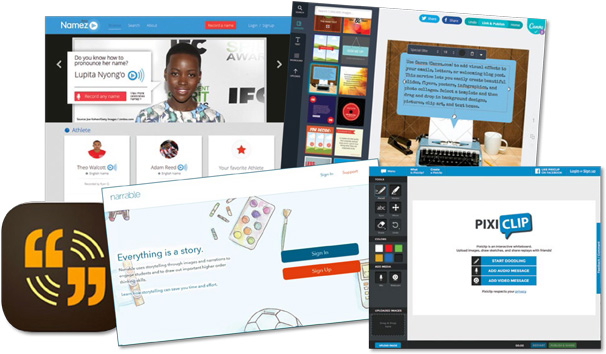
From left to right: Namez, Canva, Adobe Voice, Pixiclip, and Narrable.
School’s out this month. But before we know it, we’ll be thinking about next year. To jazz up your blog and revitalize your summertime communications to parents and students, check out these fine tools.
Does the pronunciation of your name trip people up? Clarify things early with Namez. This new service, equipped with a recording tool, provides a library of name pronunciation recordings. Record your name, embed it into a blog, or add it to your email signature. You may also add it to a public gallery of name recordings.
Use Canva, to add visual effects to your emails, letters, or welcoming blog post. This service lets you easily create beautiful slides, flyers, posters, infographics, and photo collages. Select a template and then drag and drop in background, pictures, clip art, and text boxes. There’s a huge library of clip art and photos, though you can also upload your own, and your creations can be downloaded as PDF and PNG files and linked to your online graphic.
Does your classroom use iPads? Create a short video about your classroom, yourself, and the fun things students can expect to do come fall with Adobe Voice. Like other picture story apps, Adobe Voice allows you to record your voice, import pictures, and write text while making a short video. What makes this better than similar apps is its huge gallery of more than 25,000 images, icons, and music tracks, though you can also use your own.
Start your video by selecting a story template, which you can change at any time. Then, record your narration for a frame, and add an image or text. To find images or icons in the gallery, simply enter a search word and select from the results. If you add text to a frame, it will automatically resize as you type. Background music is automatically added to your narrated Adobe Voice story. You can change it by tapping the edit option and selecting a different track.
If you like the idea of having a video introduce your classroom but don’t have an iPad, check out Pixiclip, a fine tool for creating, narrating, and sharing drawings. PixiClip provides a whiteboard space where you can draw, type, and upload images for markup, as well as import pictures. While adding elements to your whiteboard, you may record or film yourself talking. Recordings can be shared via social media and embedded into blog posts.
Now it’s time to look at ways for you to get to know your new students and their parents. Instead of using old-school tools like a Google Forms survey or Survey Monkey, try Narrable a neat service for creating short, narrated slide shows that lends itself well to collecting stories from students and parents. It’s a bit of VoiceThread mashed with Animoto. Start by uploading some pictures, and then record a narration for each image through your computer’s microphone or by calling your Narrable access phone number. If you register for a classroom account—free for 60 days—you can invite students to join and add their voices. Share Narrable projects via email or Facebook, or by embedding them into a blog.
While kicking back this month, think about how you’ll add pizazz to your back-to-school communications.
RELATED
The job outlook in 2030: Librarians will be in demand
The job outlook in 2030: Librarians will be in demand
ALREADY A SUBSCRIBER? LOG IN
We are currently offering this content for free. Sign up now to activate your personal profile, where you can save articles for future viewing






Add Comment :-
Be the first reader to comment.
Comment Policy:
Comment should not be empty !!!