2018 School Spending Survey Report
Journeys of Invention | Touch and Go
Prepare to get lost in the latest Touch Press app, 'Journeys of Invention,' developed in association with London's Science Museum. Fourteen threads allow viewers to follow the creation of related technologies through time and cultures, and offer them some hands-on experiences with inventions ranging from a 17th-century microscope to a 20th-century encoder.
 Experience the engagement and excitement of a virtual hands-on museum in Journeys of Invention (Touch Press/Science Museum, Free, full content $9.99 as an in-app purchase; Gr 6 Up). Viewers can zoom in on and learn about more than 80 inventions by tapping on images presented in a web-like diagram that serves as an index. The inventions are grouped and billed as "journeys" under such themes such as “Mass Production,” “Industrial Inventions,” "Play," and "New Science," allowing users to follow a string of related technologies; they can also opt to browse randomly. Color coordinated paths and clean design featuring sharp images that pop out against the black background provide clear and fairly intuitive navigation; added support comes in the form of two drop-down indexes: one of journeys, and another, an alphabetical index of inventions. Wide historical coverage ranges from a Byzantine sundial calendar to a 3D-printed gun from 2013.
Experience the engagement and excitement of a virtual hands-on museum in Journeys of Invention (Touch Press/Science Museum, Free, full content $9.99 as an in-app purchase; Gr 6 Up). Viewers can zoom in on and learn about more than 80 inventions by tapping on images presented in a web-like diagram that serves as an index. The inventions are grouped and billed as "journeys" under such themes such as “Mass Production,” “Industrial Inventions,” "Play," and "New Science," allowing users to follow a string of related technologies; they can also opt to browse randomly. Color coordinated paths and clean design featuring sharp images that pop out against the black background provide clear and fairly intuitive navigation; added support comes in the form of two drop-down indexes: one of journeys, and another, an alphabetical index of inventions. Wide historical coverage ranges from a Byzantine sundial calendar to a 3D-printed gun from 2013. 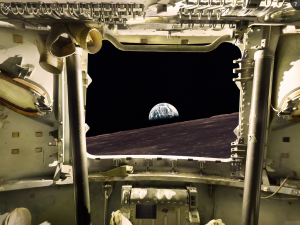
Inside the Apollo 10 Capsule from 'Journeys of Invention' (Touch Press/ Science Museum)
The visual elements are the highlight. Each entry has at least one photograph that can be rotated 360 degrees, archival images that can be enlarged to full screen, and/or film clips. More than a dozen inventions feature dynamic interactive elements. With the Apollo 10 Command Module, for example, viewers can take a virtual tour of the capsule, listen to the astronaut's actual communications, view brief film clips of the crew onboard and images of the Moon and the Earth taken from space, Other interactive highlights allow users to focus Hooke’s 17th-century microscope, type a message into the Enigma encoder (developed at the end of World War I), and watch what happens when inappropriate objects are heated in a microwave (a CD, an egg, and bar of soap)–with strict warnings not to try it at home.
Interior screen from a video of the Model T Ford, 'Journeys of Invention' (Touch Press/ Science Museum)
Two or three paragraphs of text provide background, dates, and details of each invention. Younger readers may find the vocabulary slightly challenging and the prose is occasionally awkward, but a consistent conversational tone, with measured use of intriguing facts, is generally effective. Each entry ends with a list of the “maker,” date of creation, materials, and/or dimensions. Brief biographies, with images and dates, are provided for some inventors. While a free version with 15 of the items is available, the full package includes much more information as well as a fuller picture of the intriguing links between technologies throughout history.–Steven Engelfried, Wilsonville Public Library (OR)RELATED
RECOMMENDED
CAREERS
The job outlook in 2030: Librarians will be in demand
CAREERS
The job outlook in 2030: Librarians will be in demand
ALREADY A SUBSCRIBER? LOG IN
We are currently offering this content for free. Sign up now to activate your personal profile, where you can save articles for future viewing





Add Comment :-
Be the first reader to comment.
Comment Policy:
Comment should not be empty !!!