2018 School Spending Survey Report
It’s a Mad, Mad Wordle: For a new take on text, try this fun word cloud generator

A Wordle of Features, Columns, and departments in SLJ's July Issue
Nation. New. Common. Generation. These are among the most frequently used words spoken by President Barack Obama in his January 2009 inauguration speech as seen in a fascinating visual display called a Wordle. It’s simple, really. Just feed text of your choosing into the free online application Wordle, and with one keystroke you’ll have a graphic representation of your content, sized according to frequency of use. It’s “a picture’s worth a thousand words,” only turned on its head—with the terms themselves forming the visual statement.
A Wordle of Obama's inaugural Speech
You may likely have seen Obama’s inaugural word cloud; it circulated widely online and appeared on the front page of several newspapers, a visual revelation of the key ideas of the incoming administration. In a novel follow-up on ReadWriteWeb, writer Marshall Kirkpatrick used Wordle to compare the inaugural words of five U.S. Presidents, a striking analysis of this powerful address as an evocation of time and place and personal vision. Educators, too, can harness the power of Wordle to enhance learning. Imagine providing students with a whole new perspective on information, revealing key concepts and patterns previously unseen, all using this simple tool.The basics
So let’s get started. To create your own word cloud, head to Wordle.net. Paste or type words into a text box and press “go.” Wordle will then display the words from largest to smallest in terms of importance, the most used to the least used. The result is similar to the display of “tags” or keywords used by the online bookmarking service Delicious. You can accept the design, color, and font in your Wordle or select your own by clicking on “random” or hitting the “layout” button. You can even remove terms from the word cloud by right-clicking on the term. Wordle lets you print your creation, save it to the gallery (which assigns it a unique URL), or embed it on your Web site or blog. For a tutorial on how to add a Wordle to a site, check out this one created by students from New Zealand. So how can this tool be used in the library or classroom, you ask? Read on.Signage and publicity
You might have a library mission, but how do you communicate that to the rest of the school? In our research center, I used Wordle to create novel signage for our door, incorporating terms that represented the values of our library. You could also poll teachers or students to come up with their own library-related words and enter them into Wordle. Buffy Hamilton, a librarian at Creekview High School, in Canton, GA, made a collaborative word cloud, soliciting library descriptors from her Twitter contacts. The fascinating result is available on Flickr. Printing your Wordle on business cards or mugs is a fun way to promote your library, but don’t stop there. Embedding these graphics into your Web page can really broadcast your message. The University of Texas Library system in Austin, for example, solicited some library love from students to mark Valentine’s Day and posted the resulting word cloud on its site. Wordle graphics also make an attractive and unique visual to designate the different Dewey areas in your media center. Enter keywords representing the themes of each Dewey section to create customized signage. Need a display to honor Women’s or Black History Month? Enter the names of significant figures into Wordle to create a unique graphic. For National Poetry Month, “wordle” some poems and challenge users to guess the original source.Research assignments
Wordle can even help with the tough stuff: research. As Carol Kuhlthau, creator of the Information Search Process, has found one of the more uncertain tasks for students is deciding their research topic. Using Wordle, students can brainstorm research ideas as a class, entering terms into a word cloud to discover common threads, which they can then pursue in their individual work. As students begin their actual research, Wordle’s ability to analyze RSS feeds can enhance Internet literacy. Have the class use the RSS feature to compare, for example, how the day’s news is reported on CNN versus the BBC to help them learn how to evaluate sources. Wordle can also assist in gathering information. Students who’ve conducted interviews for a paper or other project, let’s say, can enter the notes from their conversation into Wordle and see what ideas float to the top as significant. This word cloud based on interviews with bloggers is a good example. Then when composing their final projects, students can paste text into Wordle to analyze their writing. Librarian Susan Morgan of Fredericksburg Academy, VA, and Barbara Jansen, a librarian at St. Andrew’s Episcopal School in Austin, TX, both like Wordle for this purpose. “We used it all year for determining emphasis in language,” says Morgan. “For example, one student wrote an analysis of a poem but with Wordle realized he had used the word 'poem’ a gazillion times. Seeing the graphic had an impact.” And if I did a word cloud for this article? The term “Wordle” would show up quite large, reminding me to consider substituting other words.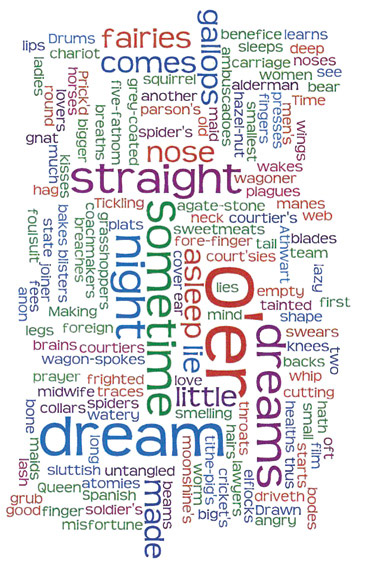
Wordle of Mercutio's Queen Mab speech from Romeo and Juliet
Literary analysis
For comparative literary study, try pasting text from two young adult novels into Wordle and have students examine the style and diction in each resulting word cloud. To see how effectively the tool can reveal thematic motifs, check out this graphic of a Shakespearean monolog, Mercutio’s Queen Mab speech from Romeo and Juliet. In one particularly dramatic application of the tool, Diane Laufenberg, a teacher at the Science Leadership Academy, a public high school in Philadelphia, used Wordle to process student reflections on America. The resulting graphic powerfully reveals the kids’ impressions of their own country. Laufenberg explains: “I asked the students at the beginning of the school year to come up with 10 adjectives to describe America. What the activity provided was a window into where the students were in terms of their beliefs, experiences, and viewpoints. This was inadvertently one of the best intro lessons I have ever done for the reason that it allowed me to access the 'group think,’ the big ideas, the jist of what was going on in my students’ minds.” For more ideas on using Wordle to enhance learning, I recommend two excellent sources: “Ways To Use Wordle In Your Classroom” by Jen Wagner, of Calvary Murrieta Christian Schools in Murrieta, CA, and “Thirty-Eight Interesting Ways To Use Wordle in the Classroom” by Tom Barrett, a blogger from Nottinghamshire, England. Yet another way to glean inspiration is to browse through the gallery of saved Wordles on the Web site. (Keep in mind that you might not want elementary students to peruse this source—there are, on occasion, saved Wordles containing language inappropriate for this age group.) Also, Wordle’s creator, Jonathan Feinberg, has stipulated that all Wordles in the gallery be offered under Creative Commons licensing, which means you are free to print them on t-shirts, business cards, posters, whatever you choose. You can even use them for fundraising or other commercial ventures. Visit the site FAQ for more information, or check out Feinberg’s blog. As to the five most-used words in this article? They are: “Wordle,” followed by “students,” “library,” “research,” “word,” and “cloud.” Hmm, synonyms anyone?RELATED
RECOMMENDED
CAREERS
The job outlook in 2030: Librarians will be in demand
CAREERS
The job outlook in 2030: Librarians will be in demand
ALREADY A SUBSCRIBER? LOG IN
We are currently offering this content for free. Sign up now to activate your personal profile, where you can save articles for future viewing






Add Comment :-
Be the first reader to comment.
Comment Policy:
Comment should not be empty !!!