Documenting Community with Google Tour Creator | Tech Review
SLJ test drives Tour Creator, a free tool that enables anyone with access to a 360-degree camera or Google Street View to create professional-level VR experiences.
For a few years, the Google Expeditions app has given educators the opportunity to take our classes on a quick trip to the Galapagos to talk about natural selection or pop up to the International Space Station to look out the window at ourselves and be amazed. Google is now making it possible to document our own communities.
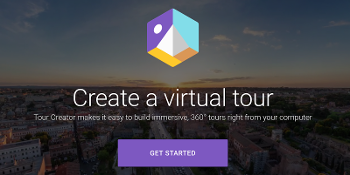
In May, Google released the Tour Creator, a free tool that allows students, teachers, and community members with a 360-degree camera or Google Street View to create professional-level VR experiences. Like Google Expeditions, creators can create points of interest, which fold in the research and writing components. Once created, the tour can be published in Google’s free library of publicly created 3D content, Poly.
How it works
Photos can be taken with a variety of cameras. I have used the Ricoh Theta and the Samsung Gear 360 and like things about both. Log in using an enterprise Google or a private google address then simply create a new tour. 360 images can either be imported from street view or uploaded from your computer to create a “scene.” Scenes can be captioned and audio added.
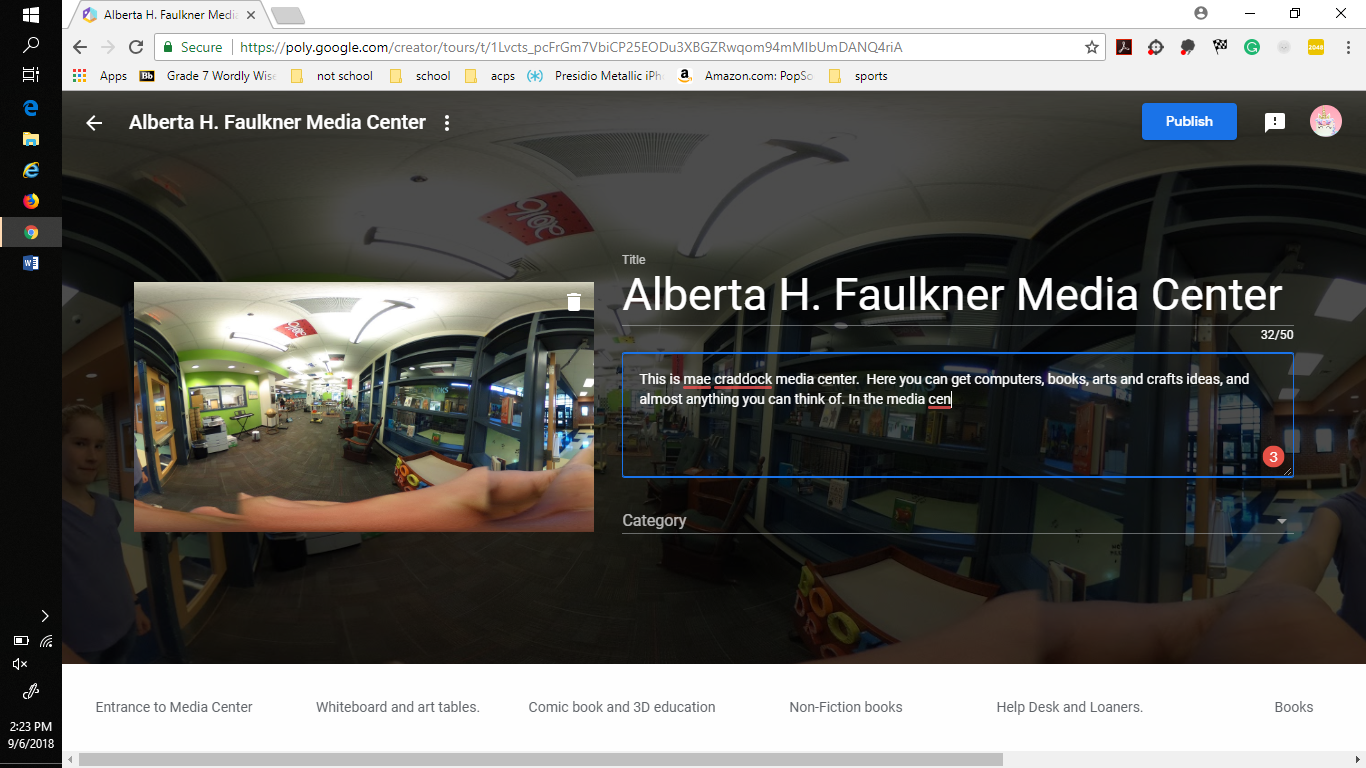
Clicking on your photo will create a “point of interest.” These can be titled and a script can be added to the tour. Importantly, credit for both photos and writing can be added. So, the issue of copyright and intellectual property is addressed and allows a nice entry point to talk about these issues with students. More photos and scenes can continue to be added until the tour is complete.
Publishing and viewing is a cake-walk. Once the class is finished with their tour, simply click “publish” and set the privacy settings to “public” or “unlisted.” Google will then give you an address for your tour. Students can use the address to view the tour using Google Cardboard goggles or on their computers. The tour can also be embedded in your website using an embed code generated by Google Poly. Thankfully for all of us who are typo-prone, once published, the tour can continue to be edited.
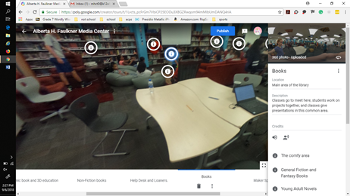 There are a couple of tips that can make using Tour Creator in a classroom setting easier. First, have students take the photographs, decide on points of interest and write the narration prior to starting to create the tour. It’s much easier and more familiar for students to work collaboratively in a Google Doc to create the narration than have to edit the tour after the fact. Work from the Google Doc can be easily be cut and pasted into the tour creator. In addition, multiple groups can be working on multiple scenes simultaneously before adding all the pieces together to make the tour. That way, some groups are not waiting while others work.
There are a couple of tips that can make using Tour Creator in a classroom setting easier. First, have students take the photographs, decide on points of interest and write the narration prior to starting to create the tour. It’s much easier and more familiar for students to work collaboratively in a Google Doc to create the narration than have to edit the tour after the fact. Work from the Google Doc can be easily be cut and pasted into the tour creator. In addition, multiple groups can be working on multiple scenes simultaneously before adding all the pieces together to make the tour. That way, some groups are not waiting while others work.
Secondly, the templates may create more confusion than clarity. They are essentially editable Google Expeditions, so content must be removed before your students’ content can be added. That may work well for high schoolers, but I would steer clear in the younger grades.
VERDICT Google Tour Creator is simple and easy to use thanks to an uncluttered workspace. It is a wonderful tool that lets students step into the role of historian, scientist, or researcher. It also provides opportunity for them to analyze their own community and learning to create something important. In Charlottesville, we are using this tool to document our history of segregation. After working with Thomas Jefferson’s Monticello to create a tour of Jefferson’s slave quarters, we are turning the lens on our own school, Burley Middle School, a former all-black high school in Charlottesville. Google Tour Creator is giving us the opportunity to record and examine our own history. Amazing.
See also Mae Craddock's 2017 VR project with students: "Students Create VR Field Trips in Charlottesville, VA"
Add Comment :-
RELATED
The job outlook in 2030: Librarians will be in demand
The job outlook in 2030: Librarians will be in demand
ALREADY A SUBSCRIBER? LOG IN
We are currently offering this content for free. Sign up now to activate your personal profile, where you can save articles for future viewing





