A STEM App Round-Up | Touch and Go
Looking for apps to load onto your tablets at the start of the school year? We have a few.

Screen from Namoo—Wonders of Plant Life (Crayon Box, Inc.)
Exploring plants becomes an integrated sensory experience with NAMOO–Wonders of Plant Life (Crayon Box, Inc., iOS, $3.99, Android, $3.99; Gr 4-6). Viewers will learn about tree trunks and stems, plant cells, roots, root tips, leaf anatomy, photosynthesis, and flowers and fruits in the app’s interactive environment. Each thorough description of the plant life cycle is introduced with relevant quotes from writers and poets including Samuel Taylor Coleridge, Henry David Thoreau, and Antoine de Saint-Exupéry. The interactive approach allows users to grow tree trunk rings, pollinate a flower, or water a tree root, among other options. Environmental conditions can also be manipulated to see what happens to a plant during ideal and less-than-ideal conditions. Close-up, animated diagrams in bright colors highlight plant parts and functions—visible and invisible to the human eye, while tapping on an icon adds clear, pop-up labels to the image on the screen. A recent update allows the incorporation of virtual headsets when looking at the interior of the plant cell. Returning to the homepage is the only way to navigate to other screens; some users may find this clunky when exploring the leaf chapters. No options exist for switching off the music other than turning down the device volume, but most users will find the music both soothing and atmospheric. This app will enhance viewers' understanding of the complexities of plant life. A trailer is available as are free, lite versions.—Erin Silva, Youth & Teen Services Librarian, North Liberty Community Library, IA
Screen from A Is for Amphibians (BrightWorld ebooks)
Targeting the interests and needs of nature lovers and STEM learners, Bright World eBooks has produced an app inviting young readers to explore the world of frogs. What sets A is for Amphibians (iOS, Free; Android, Free; K-Gr 3) apart from other apps is its use of spectacular 3-D imagery. Three choices—narrated, self-paced, and recording—are available in the “Reading” mode, which provides an overview of the characteristics and life cycle of the frog. The first two options also offer opportunities to hear terms pronounced and access to a narrated dictionary. Kids will enjoy the chance to record their own narration. The same environment seen in the text mode can then be explored with swipes and taps under “Exploring.” Here, two options are available, “3D Pond” and “3D World.” The first provides an immersive visual experience and facts about the many animals that live in and around the pond alongside frogs, extending the breadth of the base book. Users can travel through the habitat, zooming in for close-up views. A tap to one of the creatures encountered on this animated screen (dragonflies, golden shiner, Louisiana waterthrush, etc.) elicits its name in bold print and narrated information. In “3D World” young herpetologists spin a globe and tap on a frog native to one of the different regions around the world. For each animal, a full-color, high-quality illustration of the creature is provided (above a ruler, for relative size) as well as photograph of its habitat. Narrated segments offer information about the frogs, and sometimes, an audio of their vocalizations. “Gaming” presents a version of concentration and a role-playing adventure that requires players to avoid some of the dangers that a young frog might encounter. Both activities include several levels of increasingly difficult challenges that test viewers’ recall about what they have learned. Quality narration, sound effects, and music can be separately controlled, while clearly marked icons on the opening screen makes navigation easy. Adults using the app with children can access the developer’s homepage, privacy policy, credits, and its extended learning options located behind a lock.—Elisabeth LeBris, LTC Director, Sears School, Kenilworth, IL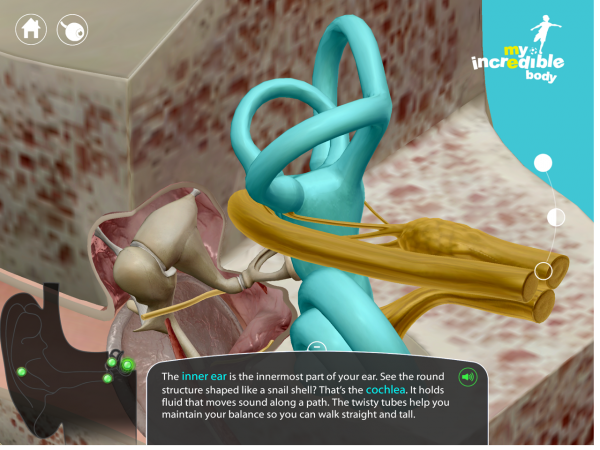
Screen/Image of the inner ear from My Incredible Body (Zybright)
Viewers will be fascinated by the digitally enhanced look inside the human body displayed in My Incredible Body (Zybright, iOS, $4.99; Android, $3.99; also available for Windows touch devices, $3.99, PCs and Macs; various in-app purchases, $.99; Gr 4-7). Pulmonary function, the digestive system, skeletal and muscular anatomy, the kidneys and waste processing, the heart and circulatory system, along with the brain and nervous system, all receive attention. One segment touches on sensory conception and autonomic functions such as breathing and swallowing. The lymphatic and endocrine systems are not covered. Upon opening the app, students can choose from eight animated icons; an eye represents the senses, a pulsating heart, circulation, etc. A tap to any of these icons will bring students to a core, 3-D model of the specified organ or system and additional animated icons that lead to more 3-D perspectives, illustrations, and text features. A quiz feature/icon—is activated through an in-app purchase. The quizzes will add real value to those using the app for review or study purposes. As students travel through the body part or system, stops along the way offer close-up views featuring colorful, detailed visuals with occasional labels, and text boxes offering basic anatomy information and vocabulary. Big- picture illustrations offer a silhouette of the body on the side with illuminated dot(s) indicating the of the body part(s) under discussion. The text boxes are narrated, but students can switch the narration off if they choose. An icon depicting a rocket allows users to literally travel through the organ or system—transported inside the arteries and veins in the case of the circulatory system, or through the nose, down the larynx and windpipe, and into the lung (then back out) for the respiratory system. The app utilizes a scalable model of the human body with zoom and pinch capabilities. On certain screens, digital overlays can be switched on or off. The section on puberty is another in-app purchase. It includes 3-D images and brief, separate segments on the male and female reproductive systems, conception, the penis, and the uterus. While large in file size, this introductory app is glitch-free and its images will stand out gloriously on a large display or projected screen. Students looking for a way to spruce up their anatomy science fair projects will gain extra points with this great, hands-on, interactive demonstration of the human body. A must-have for educators and students interested in the life sciences. Additional information, a tutorial, and a trailer are available on the Zybright website.—Krista Welz, North Bergen High School Media Center, NJ Eds. note: For additional apps on the human body, see “The Human Body—Animated”
Screen from Ocean Forests (BrightWorld ebooks)
From its opening screen, Ocean Forests (Bright Worlds eBooks, iOS, Free; Android, Free; K-Gr 3) encourages kids to “dive” into its 3-D kelp forest where an aquatic adventure awaits them. The app’s dashboard offers access to three modes: “Reading,” “Exploring,” and “Gaming.” “Storybook” in “Reading” delivers information about the environment (the kelp forest, holdfasts, fronds, and the ocean’s canopy) and its denizens. In the narrated version, words are highlighted as they are read, and word pronunciation and an audiovisual dictionary are available. Each life-form described by the narrator is seen in an inset with 3-D interactive rotations—a great option for visual and ELL learners. Users who prefer to read at their own pace can opt for the “Read By Myself “ mode, where arrows allow them to advance, or to return to a previous screen. Tapping a word generates a voicing of the term, enforcing the app’s rich vocabulary experience. The “Record My Voice” mode will aid students who want to enhance their fluency and read-aloud skills. When they venture into “Exploring,” viewers will find themselves in a 3-D animated watery forest, where creatures, such as leopard sharks, harbor seals, green sea turtles, and bat rays swim among the fronds. A tap to any animal triggers narrated information about it. The animation is amazing: viewers will feel as if they swimming underwater in a luscious, green forest. The zoom feature allows for close-up and/or panoramic views, while the sound effects evoke the mysterious nature of this ocean world. A helpful flashlight icon button highlights the clickable sound options. “Gaming” includes two activities that reinforce the information users have gleaned. One, “Retrieve Our Subs!” presents 10 multiple-choice questions, text instructions included (that may have to be read to the youngest users). In “Mind Match” a memory game, viewers pair words with images. Both activities become more challenging as children advance to the next level. Bright World eBooks provides free classroom materials to accompany the app on the Teachers Pay Teachers website, including a teacher’s guide, story starters, award certificates, and a Bingo game. Ocean Forests is a great supplementary resource for primary classrooms studying marine biology. Consider sharing it before a trip to the beach, a marine wildlife park, or an aquarium. It should be noted that Bright World eBooks markets its other products in the app—behind locks.—Krista Welz, North Bergen High School Media Center, NJ Cheerfully designed with bright colors, and offering intuitive navigation and appealing sound effects, Wizard School (formerly WonderBox: Explore & Learn Science, Geography, Music, and Design, Duck Duck Moose, Inc./in partnership with Khan Academy, iOS Free; Android, Free;.PreS-Gr 5) is sure to be a hit with kids. The app presents learning opportunities across disciplines by combining informational videos (3000+) and images with content creation challenges that invite users to put their knowledge into action. There are activities based on animals, geography, math, art, music, and more. The app is also a mini social network. After setting up a profile and creating an avatar, users are presented with a news feed showcasing activities that correspond to the season or current events. The feed features artwork created by other users, with an inviting “Do this!” link under each item. Children can create their own jack o’ lantern, draw the Taj Mahal, or supply a voiceover for a talking cat, and view all their handiwork and creations in a gallery linked to their profile. In addition, they can share their work with friends within the app, too, for the true social media experience—but to add a friend, kids will need that person’s Wizard Box code, ensuring that they’re adding someone they actually know—while parents can be assured that their child is learning to navigate social media safely. In addition to motivating content creation and sharing, Wizard School rewards users with in-game currency. Users start with 1,000 coins, and can earn more coins for completing challenges. All challenges include free components, but children may spend coins on premium options. Choosing to spend or save coins helps kids develop essential financial skills, and parents will be relieved to know that there are no in-app purchases; Wizard School coins are strictly imaginary and cannot be bought with actual money. The only potential drawback to the app is that it requires an active Internet connection. Additionally, some of the content is curated from YouTube, and if the original source video has been removed, it won’t show up in Wizard School. That aside, it’s a truly enriching app for kids and likely to become the go-to recommendation when parents ask for an app that’s both fun and educational. A trailer is available.—Allison Tran, Mission Viejo Library, California
Cheerfully designed with bright colors, and offering intuitive navigation and appealing sound effects, Wizard School (formerly WonderBox: Explore & Learn Science, Geography, Music, and Design, Duck Duck Moose, Inc./in partnership with Khan Academy, iOS Free; Android, Free;.PreS-Gr 5) is sure to be a hit with kids. The app presents learning opportunities across disciplines by combining informational videos (3000+) and images with content creation challenges that invite users to put their knowledge into action. There are activities based on animals, geography, math, art, music, and more. The app is also a mini social network. After setting up a profile and creating an avatar, users are presented with a news feed showcasing activities that correspond to the season or current events. The feed features artwork created by other users, with an inviting “Do this!” link under each item. Children can create their own jack o’ lantern, draw the Taj Mahal, or supply a voiceover for a talking cat, and view all their handiwork and creations in a gallery linked to their profile. In addition, they can share their work with friends within the app, too, for the true social media experience—but to add a friend, kids will need that person’s Wizard Box code, ensuring that they’re adding someone they actually know—while parents can be assured that their child is learning to navigate social media safely. In addition to motivating content creation and sharing, Wizard School rewards users with in-game currency. Users start with 1,000 coins, and can earn more coins for completing challenges. All challenges include free components, but children may spend coins on premium options. Choosing to spend or save coins helps kids develop essential financial skills, and parents will be relieved to know that there are no in-app purchases; Wizard School coins are strictly imaginary and cannot be bought with actual money. The only potential drawback to the app is that it requires an active Internet connection. Additionally, some of the content is curated from YouTube, and if the original source video has been removed, it won’t show up in Wizard School. That aside, it’s a truly enriching app for kids and likely to become the go-to recommendation when parents ask for an app that’s both fun and educational. A trailer is available.—Allison Tran, Mission Viejo Library, California For additional app reviews, visit School Library Journal's dedicated app webpage.
RELATED
RECOMMENDED
CAREERS
The job outlook in 2030: Librarians will be in demand
CAREERS
The job outlook in 2030: Librarians will be in demand
ALREADY A SUBSCRIBER? LOG IN
We are currently offering this content for free. Sign up now to activate your personal profile, where you can save articles for future viewing






Add Comment :-
Be the first reader to comment.
Comment Policy:
Comment should not be empty !!!